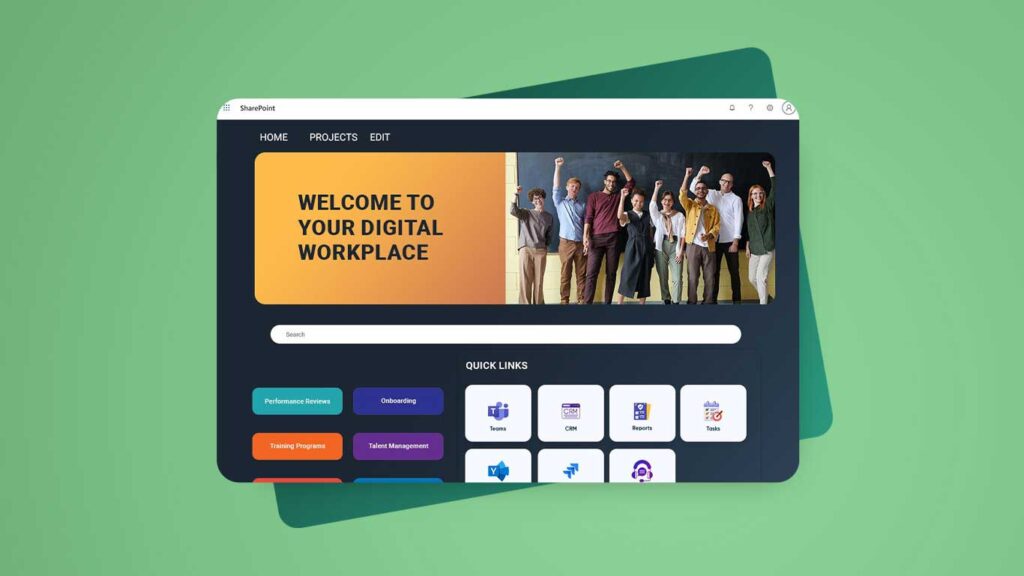Balancing Component Variety Against Excessive Noise Risks
With practically endless web part customization abilities, SharePoint homepage possibilities stretch as far as the imagination allows. But unrestrained additions also introduce risks around disjointed sprawl if not governed wisely.
When optimizing SharePoint home page design, key questions quickly arise around how prominently dynamic component galleries warrant featuring amid other static content elements without overwhelming users through excessive noise.
Clarify Web Part Intent First
The core rationale underpinning web part inclusion provides the logical starting point guiding presentation strategies.
Common web part category examples include:
- Social – Discussions, praises, presence indicators
- Productivity – Planners, trackers, personal tools
- News – Announcements, events, curated headlines
- Work Management – Tasks, projects, processes
- Discovery – Pages, people, sites, multimedia
Consider which user needs prioritized web parts aim fulfilling – informal community interactions, personal efficiencies, organizational updates, project progress visibility, or content discovery.
Matching display formats to intent sets the stage for balanced visibility. For instance, task web parts work better embedded contextually amid project content rather than a distraction on home pages.
Weigh Functional Prominence Against Noise
Every web part added increases the risk of home page clutter disproportionate to the marginal value gained from wider surface visibility.
With multiple parts competing, users suffer difficulty concentrating amid the excessive optionality paradox. Call-to-action dilutions also manifest as navigational cues scatter.
Therefore, reserve homepage inclusion only for one to two web parts delivering essential value requiring persistent exposure based on community size or engrained workflows.
Consider Placement by Usage Frequency
The natural web part consumption cadence teams exhibit offer clues guiding ideal placement and formatting options.
Web parts utilized daily may justify homepage real estate for convenience while components only occasionally accessed often suit discrete pages better without wasting prime visibility.
Analyze usage data like page visit heat maps to locate optimal positioning matching actual rather than assumed needs. Configure parts featured prominently where behaviors concentrate while embedding secondary tools deeper behind site menus.
Format for Quick Previews
Although real estate remains limited, some web parts provide certain teams supplemental utilities not requiring full eliminations if visibility gets minimized through compact formatting.
For such tools, retain abbreviated functionality on home pages via:
- Excerpts – Display only top 3 items of greater galleries to convey breadth quickly without scrolling
- Collapsing – Hide web part details by clicking expand/collapse buttons
- Hover panels – Briefly pop open key details on hovering mouse pointers over headings
- Iconography – Replace verbose labels with simple representative symbols as cues
Such tricks spotlight web part existence without allowing components to overwhelm space relative to access frequencies.

Personalize Web Part Mixes
While governing homepage landscapes requires a balancing act between tools inclusion and restraint, the equations need not manifest identically for all users.
Personalized site customization abilities within SharePoint empower tailored web part combinations matching individual preferences and team needs.
For example, project teams relying heavily on Planner components benefit from seeing tasks prominently always for quick checking. Alternately, department heads are required to emphasize anniversary and newcomer announcements.
Proactively suggest useful parts for self-addition without forcibly injecting widgets onto pages now respecting personalized needs at scale.
In summary, web parts inject useful capabilities but require thoughtful orchestrations to optimize home page space. Analyze usage data and personalize recommendations meeting both group and individual needs.
Through strategic featuring and formatting techniques, balance visibility and value amid potential noise.